1. Why Choose WordPress for Your Business Website?
If you’re looking to create a professional and functional website with WordPress, you’re in the right place. WordPress is the most popular website builder, powering over 40% of all websites globally. Whether you’re an entrepreneur, small business owner, or freelancer, WordPress provides the flexibility, ease of use, and scalability needed to build a strong online presence.
WordPress is ideal for business owners who want a high-quality website without requiring extensive coding knowledge. Its drag-and-drop functionality, thousands of themes, and powerful plugins allow you to create a custom website tailored to your needs.
📌 Need help designing your WordPress site? Explore our website development services today!
1.1 User-Friendly and Beginner-Friendly Interface
WordPress is designed for users of all experience levels. Once you log in, you’ll find an intuitive dashboard where you can:
- Easily create and edit pages and blog posts
- Upload images, videos, and documents
- Install and customize themes
- Manage website performance with plugins
For those new to web design, WordPress provides block-based editing through Gutenberg, making website customization as simple as dragging and dropping elements.
1.2 Endless Customization with Themes and Plugins
WordPress offers thousands of free and premium themes, allowing you to select a design that fits your brand. Whether you need a sleek corporate site, an online store, or a personal blog, there’s a theme for every need.
Additionally, WordPress plugins enhance functionality. You can:
- Add e-commerce features with WooCommerce
- Improve SEO with Yoast SEO
- Enhance website security with Wordfence
- Boost site speed with WP Rocket
📢 Want expert assistance? Check out our digital marketing courses to learn how to optimize your WordPress site!
2. How WordPress Boosts Your Online Visibility
2.1 SEO-Friendly Features for Better Rankings
One of the biggest advantages of building a website with WordPress is its built-in SEO capabilities. With features like:
- SEO-friendly permalinks (customizable URLs for better search visibility)
- Mobile-responsive themes (ensuring a great experience on all devices)
- Fast loading times (which improve rankings and user retention)
Plugins like Yoast SEO and Rank Math guide you in optimizing content with the right keywords, meta descriptions, and readability scores, helping you rank higher on Google.
2.2 WordPress Supports Content Marketing
Content is king in digital marketing. WordPress makes it easy to publish blog posts, landing pages, and multimedia content. With a blog, you can:
- Drive organic traffic to your site
- Establish authority in your industry
- Engage visitors with informative and valuable content
📌 Learn how to create a successful content strategy with our digital marketing courses!
2.3 Secure and Scalable for Business Growth
As your business expands, your website should grow with you. WordPress allows you to:
- Scale from a small blog to a full e-commerce site
- Handle high traffic volumes with optimized hosting solutions
- Enhance security with SSL certificates and firewall plugins
With frequent updates and an active developer community, WordPress remains one of the most secure and adaptable website platforms.
3. Steps to Building a Website with WordPress
3.1 Choosing the Right Hosting and Domain Name
A strong website starts with reliable hosting. The best hosting providers for WordPress include:
- SiteGround – Best for speed and security
- Bluehost – Ideal for beginners
- Kinsta – Premium hosting for high-traffic sites
Your domain name should be short, easy to remember, and brand-friendly (e.g., yourbusiness.com).
3.2 Installing WordPress and Selecting a Theme
Most hosting providers offer one-click WordPress installation, making setup effortless. Once installed, choose a theme from the WordPress Theme Directory or purchase a premium theme from marketplaces like ThemeForest.
3.3 Customizing Your Website and Adding Essential Plugins
Customize your site by:
- Updating your logo, colors, and fonts
- Creating essential pages (Home, About, Contact, Services)
- Installing plugins like:
- Elementor – Drag-and-drop page builder
- WPForms – Contact form plugin
- MonsterInsights – Google Analytics integration
3.4 Launching and Maintaining Your WordPress Website
Before launching, test your website for: ✔️ Speed and performance (use tools like GTmetrix) ✔️ Mobile responsiveness (check on different devices) ✔️ SEO optimization (ensure proper meta tags and image alt text)
Ongoing maintenance is crucial. Regularly update themes, plugins, and WordPress core to keep your site secure and running smoothly.
📌 Need help? Visit our website development services for expert assistance!
Conclusion: Start Your WordPress Website Today
Un website with WordPress offers everything you need to establish a successful online presence. From easy customization and SEO optimization to security and scalability, WordPress is the perfect choice for entrepreneurs and small businesses.
By following this guide, you can confidently build, launch, and grow your website. Whether you’re starting a blog, an e-commerce store, or a business site, WordPress provides the tools to make your vision a reality.
🚀 Get started today with our website development services and watch your business thrive online!